Based on WCAG 2.2
Clear, actionable reports in PDF, Excel, JSON, or CSV
Includes consultation & free re-examination
.jpg&w=1536&q=80)
What is a WCAG Technical Audit?
A WCAG Technical Audit evaluates the accessibility of your platform at the code level. We examine 48 of 55 success criteria, including:
Functionality of menus and forms
Behavior of interactive elements
Mobile responsiveness and accessibility
Perfect for frontend and backend developers who want to ensure their code is fully accessible and compliant.
Why WCAG?
The Web Content Accessibility Guidelines (WCAG) are scientifically designed standards that help people with disabilities navigate the web. Following them ensures your code meets legal and usability requirements.
Technical vs Full Audit
Our technical audit examines the 48 most critical WCAG success criteria that directly affect the functionality and accessibility of your code. Think forms, menus, buttons, and other interactive elements. This gives you as a developer a targeted, actionable report without going through every single criterion.
A complete WCAG audit covers all 55 WCAG success criteria, including content-related elements such as captions, headings, and document structure.
For a complete accessibility assessment, combine a technical audit with a content audit. Together, these reports give you everything you need to create or update your Accessibility Statement.
Check our table to see which success criteria are included in the technical and content audit, so you know exactly what’s covered.
How a WCAG Technical Audit Works
1. Pick a Date
Together with our planner Femke, we schedule your audit, consultation, and free re-examination at a time that works for you.
2. Define the Sample
We focus on the most important screens and interactive elements, e.g., menus, forms, videos, and tables. Screenshots are included when possible.

3. Audit Execution
Our accessibility researcher performs a manual code-level inspection against WCAG 2.2 AA, covering 48 success criteria.
4. Review the Report
Within 3 weeks, you’ll get a report in HTML, PDF, JSON, and CSV—ready to use for your Accessibility Statement. All findings include actionable suggestions and solutions.
5. Online Consultation
Discuss your audit results with a WCAG specialist. Ask questions and plan fixes for criteria that aren’t yet compliant.
6. Re-examination
A follow-up audit 15 weeks later verifies improvements and ensures your platform is now more accessible.
Your Benefits
Trusted and Certified
One of only three organizations certified for Waarmerk Drempelvrij.nl, giving your code credibility and compliance confidence.
Proven Expertise
Our lead, Gerard Copinga, has been driving digital accessibility in tech since 2003. So decades of experience you can rely on.
Quality You Can Count On
ISO 9001 certified with a strict “four eyes” review process on all audits, ensuring precise, actionable findings for your code and platform.
Full-Stack Expertise
From UX to development to project management, our in-house team covers all aspects needed to make your platform fully accessible.
My Cardan: Your Developer Dashboard
Keep all your technical audits, projects, and accessibility insights in one place.
Track progress on all accessibility projects and code improvements
Download detailed audit reports in PDF, Excel, JSON, or CSV for easy integration
Access a developer-focused knowledge base with WCAG guidance, tools, and best practices
Share access with your team so developers, designers, and managers stay aligned
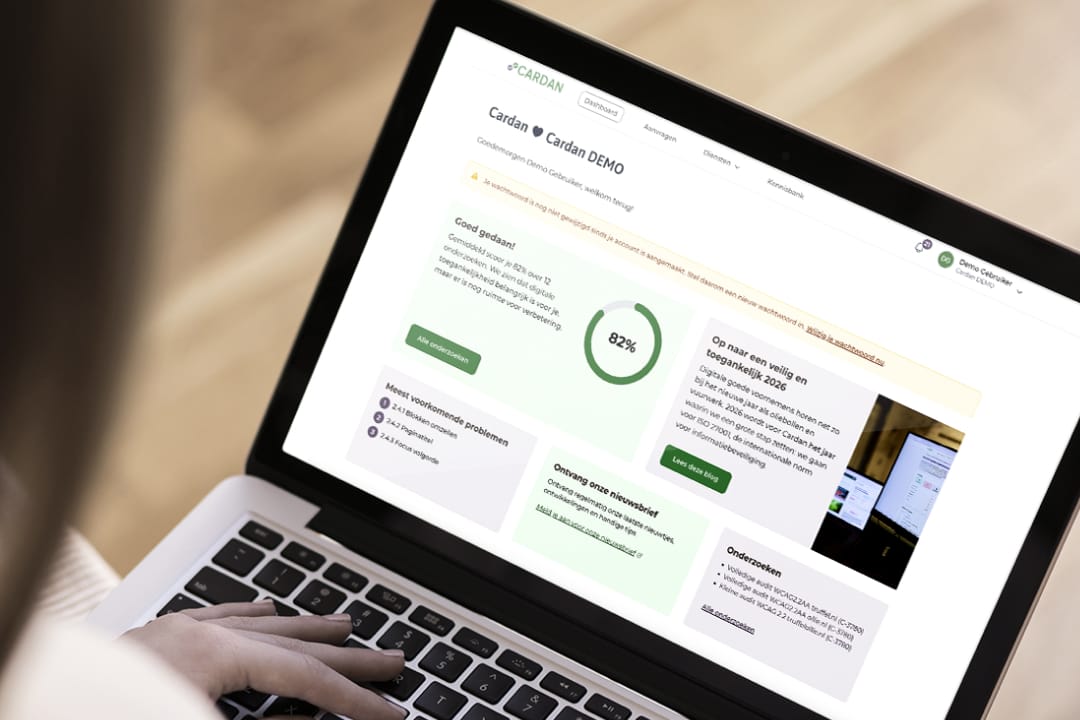
Success Criteria Overview of a WCAG Technical Audit
Our technical audit covers 48 WCAG success criteria. Combine with a content audit for a full Accessibility Statement.
| Success criterion | Content | Technical |
|---|---|---|
| 1.1.1 Non-text Content | yes | yes |
| 1.2.1 Audio-only and Video-only (Prerecorded) | yes | no |
| 1.2.2 Captions (Prerecorded) | yes | no |
| 1.2.3 Audio Description or Media Alternative (Prerecorded) | yes | no |
| 1.2.4 Captions (Live) | yes | no |
| 1.2.5 Audio Description (Prerecorded) | yes | no |
| 1.3.1 Info and Relationships | yes | no |
| 1.3.2 Meaningful Sequence | yes | yes |
| 1.3.3 Sensory Characteristics | yes | no |
| 1.3.4 Orientation | no | yes |
| 1.3.5 Identify Input Purpose | yes | yes |
| 1.4.1 Use of Color | yes | yes |
| 1.4.2 Audio Control | yes | yes |
| 1.4.3 Contrast (minimum) | yes | yes |
| 1.4.4 Resize Text | no | yes |
| 1.4.5 Images of Text | yes | no |
| 1.4.10 Reflow | yes | yes |
| 1.4.11 Non-text Contrast | yes | yes |
| 1.4.12 Text Spacing | no | yes |
| 1.4.13 Content on Hover or Focus | no | yes |
| 2.1.1 Keyboard | no | yes |
| 2.1.2 No Keyboard Trap | yes | yes |
| 2.1.4 Character Key Shortcuts | yes | yes |
| 2.2.1 Timing Adjustable | no | yes |
| 2.2.2 Pause, Stop, Hide | yes | yes |
| 2.3.1 Three Flashes or Below Threshold | yes | yes |
| 2.4.1 Bypass Blocks | no | yes |
| 2.4.2 Page Titled | yes | yes |
| 2.4.3 Focus Order | no | yes |
| 2.4.4 Link Purpose (In Context) | yes | yes |
| 2.4.5 Multiple Ways | no | yes |
| 2.4.6 Headings and Labels | yes | yes |
| 2.4.7 Focus Visible | no | yes |
| 2.4.11 Focus Not Obscured (Minimum) | no | yes |
| 2.5.1 Pointer Gestures | no | yes |
| 2.5.2 Pointer Cancellation | no | yes |
| 2.5.3 Label in Name | yes | yes |
| 2.5.4 Motion Actuation | no | yes |
| 2.5.7 Dragging Movements | no | yes |
| 2.5.8 Target Size (Minimum) | yes | yes |
| 3.1.1 Language of Page | yes | yes |
| 3.1.2 Language of Parts | yes | yes |
| 3.2.1 On Focus | no | yes |
| 3.2.2 On Input | no | yes |
| 3.2.3 Consistent Navigation | no | yes |
| 3.2.4 Consistent Identification | yes | yes |
| 3.2.6 Consistent Help | no | yes |
| 3.3.1 Error Identification | yes | yes |
| 3.3.2 Labels or Instructions | yes | yes |
| 3.3.3 Error Suggestion | yes | yes |
| 3.3.4 Error Prevention (Legal, Financial, Data) | no | yes |
| 3.3.7 Redundant Entry | yes | yes |
| 3.3.8 Accessible Authentication (Minimum) | no | yes |
| 4.1.2 Name, Role, Value | yes | yes |
| 4.1.3 Status Messages | no | yes |
| Total number of success criteria audited | 33 | 48 |
Ready to Make Your Code Accessible?
Ensure your apps, websites, and platforms are WCAG compliant and fully accessible.
.jpg&w=768&q=80)